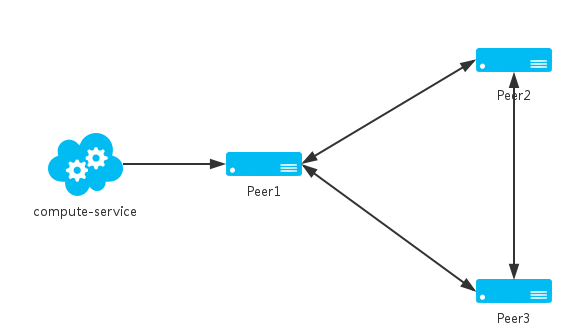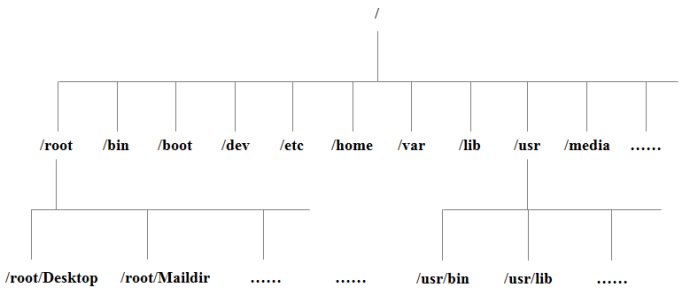在Spring Boot的众多Starter POMs中有一个特殊的模块,它不同于其他模块那样大多用于开发业务功能或是连接一些其他外部资源。它完全是一个用于暴露自身信息的模块,所以很明显,它的主要作用是用于监控与管理,它就是:spring-boot-starter-actuator。
spring-boot-starter-actuator模块的实现对于实施微服务的中小团队来说,可以有效地减少监控系统在采集应用指标时的开发量。当然,它也并不是万能的,有时候我们也需要对其做一些简单的扩展来帮助我们实现自身系统个性化的监控需求。actuator是spring boot提供的对应用系统的自省和监控的集成功能,可以对应用系统进行配置查看、相关功能统计等。
使用actuator
1 | <dependency> |
主要暴露的功能
| HTTP方法 | 路径 | 描述 | 鉴权 |
|---|---|---|---|
| GET | /autoconfig | 查看自动配置的使用情况 | true |
| GET | /configprops | 查看配置属性,包括默认配置 | true |
| GET | /beans | 查看bean及其关系列表 | true |
| GET | /dump | 打印线程栈 | true |
| GET | /env | 查看所有环境变量 | true |
| GET | /env/{name} | 查看具体变量值 | true |
| GET | /health | 查看应用健康指标 | false |
| GET | /info | 查看应用信息 | false |
| GET | /mappings | 查看所有url映射 | true |
| GET | /metrics | 查看应用基本指标 | true |
| GET | /metrics/{name} | 查看具体指标 | true |
| POST | /shutdown | 关闭应用 | true |
| GET | /trace | 查看基本追踪信息 | true |
例子
/autoconfig
1 | { |
/configprops
该端点用来获取应用中配置的属性信息报告。从下面该端点返回示例的片段中,我们看到返回了关于该短信的配置信息,prefix属性代表了属性的配置前缀,properties代表了各个属性的名称和值。所以,我们可以通过该报告来看到各个属性的配置路径,比如我们要关闭该端点,就可以通过使用endpoints.configprops.enabled=false来完成设置。
1 | { |
/beans
该端点用来获取应用上下文中创建的所有Bean。
2
3
4
5
6
7
8
9
10
11
12
13
14
15
16
17
18
19
20
21
22
23
24
{
"context": "application:8080",
"parent": null,
"beans": [
{
"bean": "appMain",
"scope": "singleton",
"type": "com.xixicat.AppMain$$EnhancerBySpringCGLIB$$29382b14",
"resource": "null",
"dependencies": [ ]
},
{
"bean": "videoInfoMapper",
"scope": "singleton",
"type": "com.xixicat.dao.VideoInfoMapper",
"resource": "file [/Users/xixicat/workspace/video-uber/target/classes/com/xixicat/dao/VideoInfoMapper.class]",
"dependencies": [
"sqlSessionFactory"
]
}
]
}
]
如上示例中,我们可以看到在每个bean中都包含了下面这几个信息:
- bean:Bean的名称
- scope:Bean的作用域
- type:Bean的Java类型
- reource:class文件的具体路径
- dependencies:依赖的Bean名称
/dump
1 | [ |
/env
该端点与/configprops不同,它用来获取应用所有可用的环境属性报告。包括:环境变量、JVM属性、应用的配置配置、命令行中的参数。从下面该端点返回的示例片段中,我们可以看到它不仅返回了应用的配置属性,还返回了系统属性、环境变量等丰富的配置信息,其中也包括了应用还没有没有使用的配置。所以它可以帮助我们方便地看到当前应用可以加载的配置信息,并配合@ConfigurationProperties注解将它们引入到我们的应用程序中来进行使用。另外,为了配置属性的安全,对于一些类似密码等敏感信息,该端点都会进行隐私保护,但是我们需要让属性名中包含:password、secret、key这些关键词,这样该端点在返回它们的时候会使用*来替代实际的属性值。
1 | { |
/health
自定义健康检查可以实现接口:1
2
3
4
5
6
7
8
9
10
11
12
13
14
15```json
{
status: "UP",
diskSpace: {
status: "UP",
total: 249779191808,
free: 193741590528,
threshold: 10485760
},
db: {
status: "UP",
database: "MySQL",
hello: 1
}
}
/info
需要自己在application.properties里头添加信息1
2
3
4
5info:
version: @project.version@
contact:
email: xxxxxx@xxx.com
phone: xxx-xxxx-xxxx
然后请求就可以出来了1
2
3
4
5
6{
"contact": {
"phone": "xxx-xxxx-xxxx",
"email": "xxxxxx@xxx.com"
}
}
/mappings
该端点用来返回所有Spring MVC的控制器映射关系报告。从下面的示例片段中,我们可以看该报告的信息与我们在启用Spring MVC的Web应用时输出的日志信息类似,其中bean属性标识了该映射关系的请求处理器,method属性标识了该映射关系的具体处理类和处理函数。
1 | { |
/metrics
该端点用来返回当前应用的各类重要度量指标,比如:内存信息、线程信息、垃圾回收信息等。
2
3
4
5
6
7
8
9
10
11
12
13
14
15
16
17
18
19
20
21
22
23
24
25
26
27
28
29
30
31
32
33
34
35
36
37
38
39
40
41
42
43
44
45
mem: 499404,
mem.free: 257591,
processors: 8,
instance.uptime: 4284997,
uptime: 4294909,
systemload.average: 1.84521484375,
heap.committed: 437248,
heap.init: 262144,
heap.used: 179656,
heap: 3728384,
nonheap.committed: 62848,
nonheap.init: 24000,
nonheap.used: 62156,
nonheap: 133120,
threads.peak: 18,
threads.daemon: 6,
threads.totalStarted: 176,
threads: 16,
classes: 10294,
classes.loaded: 10294,
classes.unloaded: 0,
gc.ps_scavenge.count: 11,
gc.ps_scavenge.time: 405,
gc.ps_marksweep.count: 0,
gc.ps_marksweep.time: 0,
datasource.primary.active: 0,
datasource.primary.usage: 0,
counter.status.200.autoconfig: 1,
counter.status.200.beans: 1,
counter.status.200.configprops: 1,
counter.status.200.dump: 1,
counter.status.200.env: 1,
counter.status.200.health: 1,
counter.status.200.info: 1,
counter.status.200.mappings: 1,
gauge.response.autoconfig: 81,
gauge.response.beans: 15,
gauge.response.configprops: 105,
gauge.response.dump: 76,
gauge.response.env: 4,
gauge.response.health: 43,
gauge.response.info: 1,
gauge.response.mappings: 4
}从上面的示例中,我们看到有这些重要的度量值:系统信息:包括处理器数量processors、运行时间uptime和instance.uptime、系统平均负载systemload.average。
- mem.*:内存概要信息,包括分配给应用的总内存数量以及当前空闲的内存数量。这些信息来自java.lang.Runtime。
- heap.*:堆内存使用情况。这些信息来自java.lang.management.MemoryMXBean接口中getHeapMemoryUsage方法获取的java.lang.management.MemoryUsage。
- nonheap.*:非堆内存使用情况。这些信息来自java.lang.management.MemoryMXBean接口中getNonHeapMemoryUsage方法获取的java.lang.management.MemoryUsage。
- threads.*:线程使用情况,包括线程数、守护线程数(daemon)、线程峰值(peak)等,这些数据均来自java.lang.management.ThreadMXBean。
- classes.*:应用加载和卸载的类统计。这些数据均来自java.lang.management.ClassLoadingMXBean。
- gc.*:垃圾收集器的详细信息,包括垃圾回收次数gc.ps_scavenge.count、垃圾回收消耗时间gc.ps_scavenge.time、标记-清除算法的次数gc.ps_marksweep.count、标记-清除算法的消耗时间gc.ps_marksweep.time。这些数据均来自java.lang.management.GarbageCollectorMXBean。
- httpsessions.*:Tomcat容器的会话使用情况。包括最大会话数httpsessions.max和活跃会话数httpsessions.active。该度量指标信息仅在引入了嵌入式Tomcat作为应用容器的时候才会提供。
- gauge.*:HTTP请求的性能指标之一,它主要用来反映一个绝对数值。比如上面示例中的gauge.response.hello: 5,它表示上一次hello请求的延迟时间为5毫秒。
- counter.*:HTTP请求的性能指标之一,它主要作为计数器来使用,记录了增加量和减少量
/shutdown
要真正生效,得配置文件开启
1 | endpoints.shutdown.enabled: true |
/trace
记录最近100个请求的信息
2
3
4
5
6
7
8
9
10
11
12
13
14
15
16
17
18
19
20
21
22
23
24
25
26
27
28
29
30
31
32
33
34
35
36
37
38
39
40
41
42
43
44
45
46
47
{
"timestamp": 1516180483663,
"info": {
"method": "GET",
"path": "/health",
"headers": {
"request": {
"accept": "application/json",
"host": "10.42.162.200:80",
"connection": "Keep-Alive",
"user-agent": "Apache-HttpClient/4.5.3 (Java/1.8.0_151)",
"accept-encoding": "gzip,deflate"
},
"response": {
"X-Application-Context": "microservice-monitor:80",
"Content-Type": "application/json;charset=UTF-8",
"Transfer-Encoding": "chunked",
"Date": "Wed, 17 Jan 2018 09:14:43 GMT",
"status": "200"
}
},
"timeTaken": "55"
}
},
{
"timestamp": 1516180463614,
"info": {
"method": "GET",
"path": "/health",
"headers": {
"request": {
"accept": "application/json",
"host": "10.42.162.200:80",
"connection": "Keep-Alive",
"user-agent": "Apache-HttpClient/4.5.3 (Java/1.8.0_151)",
"accept-encoding": "gzip,deflate"
},
"response": {
"X-Application-Context": "microservice-monitor:80",
"Content-Type": "application/json;charset=UTF-8",
"Transfer-Encoding": "chunked",
"Date": "Wed, 17 Jan 2018 09:14:23 GMT",
"status": "200"
}
}
]